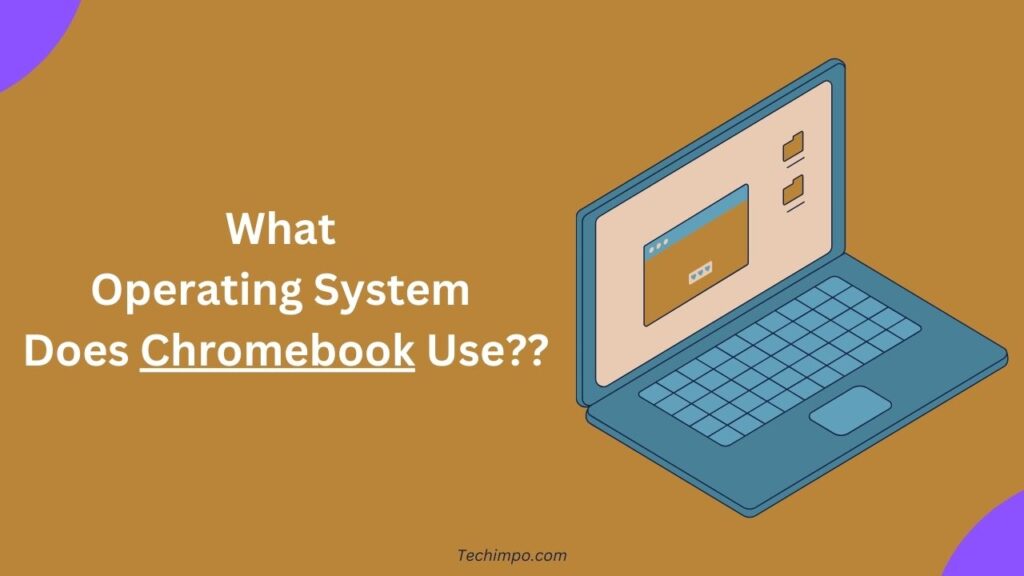Have you ever wondered what kind of operating system Chromebooks use? If you’ve seen advertisements for these lightweight, simple laptops, but are not sure how they work, this article will explain everything!
Chromebooks have become popular recently for people who want an affordable, easy-to-use laptop, and they have a worldwide market share of 1.31% in November 2025. However, they run on their own operating system (i.e. ChromeOS) instead of Windows or MacOS.
Yes, Chromebooks use ChromeOS as their operating system.
We will explain what ChromeOS is, how it makes Chromebooks so fast and simple, and why people like it. Then, we will look at some of the key features of ChromeOS and a few downsides you should know about.
So continue reading if you’ve ever been interested in Chromebooks and would like to know more about its distinct operating system!
[PS: You should also check out the post on What is the Role of the Operating System in a Computer?]
What are Chromebooks?
Chromebooks are high-spec laptop devices that are less expensive than other laptops. Chromebooks have their own system which is different from other operating systems like Windows OS or MacOS.
So, what makes a Chromebook unique? They are designed to do most of your work online without you needing to save your files onto the laptop itself. So, instead of installing programs, your files and apps are all online in the “cloud.”
It is unlike traditional computing, where you need to install programs on the computer, and your files and apps are permanently saved on the device.
Due to this feature, Chromebooks are very quick and easy to use. Therefore, there are not many things on the Chromebook that take up space and slow it down. As long as you have an internet connection, you can access all your files from anywhere!
Chromebooks are lightweight, portable laptop devices that prioritize speed and security above all and use the web for the majority of tasks. Nevertheless, this kind of laptop is good for everyday use only.
What makes a Chromebook unique is its operating system, ChromeOS. Let’s learn about the system below!
What is ChromeOS?
Chromebooks use an open-source operating system called ChromeOS. It was built by Google, with the primary user interface being the Google Chrome web browser. And, it is compatible with both ARM and x86 CPU platforms.
It is a Linux kernel-based operating system. Because of this, ChromeOS is mostly compatible with Google Workspace (G-Suite). It is like having your entire laptop centered around your web browser.
It’s built around accessing online apps and files stored in the cloud rather than installing traditional desktop programs. This makes Chromebooks easy to use. The interface is clean and minimal – just a browser, essentially.
Everything you need is right there with no headaches. Because of this simplicity, Chromebooks are great for people who find regular computers too complicated or just want an easy experience without much maintenance.
Since Google Chrome, with a worldwide market share of 66.19%, is such a popular browser, many online apps are being created or optimized for Chrome. Students, educators, and anyone who values ease of use like ChromeOS laptops.
For people who use G Suite collaboration tools, Amazon Web Services, Zoom, Service Now, Google Cloud Platform, Microsoft Office 365, or other browser-based solutions like Maximo, LETS, and JIRA often, Chromebooks are an excellent substitute.
So, if you’re looking for a laptop that just works without hassle, a Chromebook running Google’s Chrome operating system could be a good fit by focusing on the cloud rather than local software.
Key Features of ChromeOS
- It is super fast – Chromebooks boot up almost instantly, so you never have to wait.
- Files are stored in the cloud with Google Drive, so your files are always backed up and accessible from anywhere.
- Automatic updates mean your Chromebook always has the latest security and features without any work from you.
- Seamless integration with popular Google apps like Gmail, Docs, and Sheets makes everything easy to use.
- Play Store support lets you access tons of Android apps for better productivity and entertainment.
- Virtual desktops help you organize open windows and multitask better.
- You can still work offline on Google Docs and more when the internet is off.
- Google integration with Workspace makes team collaboration seamless.
- Built-in Chrome browser with all its features, plus Gmail, Drive, etc, right there.
- Parental controls let you customize kids’ accounts for safer web browsing.
Advantages of ChromeOS
Here are some advantages of using a Chromebook:
- Simple and intuitive interface that’s easy for anyone to use.
- Super fast startup and loading, so you’re never waiting.
- Built-in security features like automatic updates keep you safe online.
- Store files in the cloud on Google Drive for backup/access anywhere.
- Seamless with popular Google apps for productivity & collaboration.
- Chromebooks are generally cheaper and more affordable than Windows laptops/MacBooks.
- Can work offline on Docs and more when wifi cuts out.
- Huge selection of apps on Chrome Store and Play Store.
- Great battery life, so Chromebooks last long trips without charging.
Disadvantages of ChromeOS
Here are some disadvantages of ChromeOS:
- Limited options for advanced photo/video editing vs Windows/Mac.
- Fewer high-end PC games compared to the Steam library on other systems.
- Requires stable internet for full functionality of cloud-based apps and files.
- It may not support some specific programs, like Adobe apps.
- The browser uses lots of RAM on tabs/extensions, impacting older Chromebooks.
- Printing needs internet or specialty solutions, unlike regular OS printing.
- Some industry-specific or niche apps won’t always have Chrome versions.
- Older/cheaper Chromebooks may not have great specs like storage or speed.
- Completely relying on Google services risks lock-in for non-Google users.
- Takes some adjustment for people used to regular desktop computing.
Conclusion
ChromeOS offers a straightforward computing environment that is suitable for tasks like web browsing, creating documents in Google Docs, staying in touch on Facebook, etc. The quick bootup and incredible performance of the Chromebook make it a pleasure to use.
Moreover, the built-in virus protection and automatic updates bestow you with freedom from having to worry about the maintenance of your device.
If the majority of your work consists of web-based applications and cloud services, a Chromebook could be a great low-maintenance option. Students and families not only benefit from the inexpensive rates but also take advantage of the ease of working across different devices.
By all means, ChromeOS is a good choice as your main computer’s operating system, but it does come with some shortcomings. The power-user features that the Windows and Mac operating systems have are not to be found in ChromeOS.
The dependability of your internet connection is a key factor to consider as well. So, if you are a professional photographer, a gamer, or a coder who requires specific programs, you should consider going for the Windows or Mac platforms!