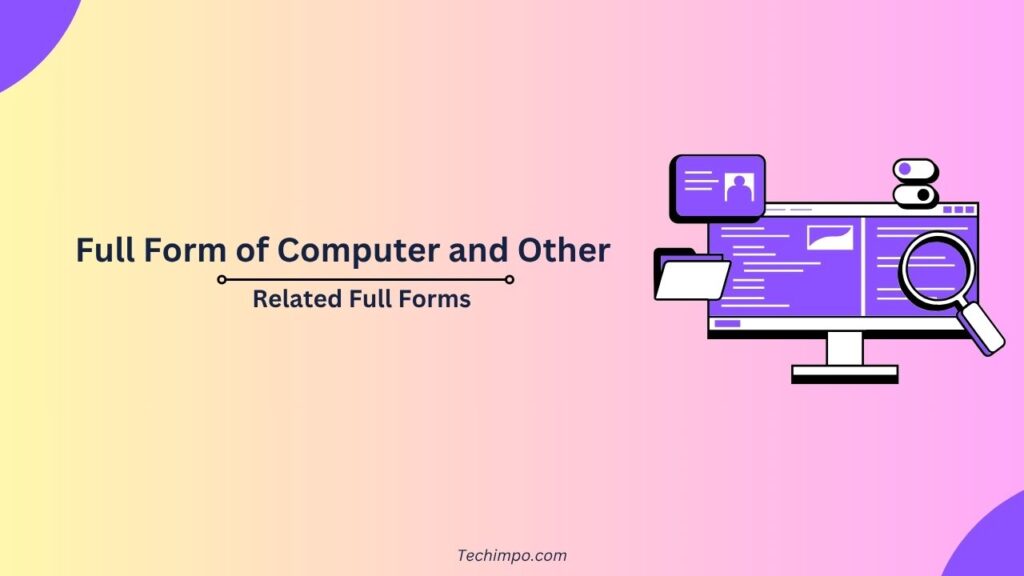The Latin word ‘computerae’, which means ‘to compute,’ is the origin of the word ‘computer’. A computer is a device that accepts data provided by its user and produces the required output by performing various operations on the data. These operations performed on the input data may be arithmetic or logical.
The computer is an electronic device that has made our lives far simpler than they were before its invention. You can use it to type documents, browse the internet, play video games, store data, and for countless other applications.
[PS: We also have a separate article mentioning 21 different uses of computers.]
What is The Full Form of Computer?
The letters that the word “computer” comprises stand for the following words:
C – Common
O – Operating
M – Machine
P – Purposely
U – Used for
T – Technological
E – Educational
R – Research
Hence, the full form of computer is Common Operating Machine Purposely Used for Technological and Educational Research.
Various Computer Generations
1st Generation
The 1st generation of computers was the digital computer, and its period was from 1940 to 1956. In these computers, vacuum tubes were used. These tubes are also referred to as electronic valves. ENIAC and Mark I are two examples of the 1st generation category of computers.
These computers were large and bulky. They also consumed a lot of power. As far as their applications are concerned, they were used for basic calculations and military applications.
2nd Generation
1956 to 1963 is the period that had the 2nd generation of computers. These computers used a high-level language. For the computer’s main memory, Ferrite core was used, and for secondary memory, these computers used magnetic disks.
As far as the vacuum tube is concerned, the transistor replaced it in the 2nd generation computers. The 2 examples of these computers are the CDC 3600 and IBM 1620.
These computers had reduced weight and size as compared to the 1st generation machines. The power consumption was also lower in them. They could be used for scientific research and data processing in businesses.
3rd Generation
The period from 1964 to 1971 covers the time for the 3rd generation of computers. VAX-750 and IBM-360 are examples of this category of computer (3rd generation).
In these machines, the transistors had been replaced by Integrated circuit chips. There can be several registers, transistors, and capacitors in a single IC (Integrated Circuit).
These machines were faster, smaller, and more powerful compared to the previous generation. They had various applications in business. They could also handle real-time processing and multitasking.
4th Generation
The 4th generation computers are in the period from 1971 to the present. It is this generation in which personal computers (PCs) were manufactured. It led to the widespread adoption of these computing machines in homes and businesses.
The 4th generation of computers used very large-scale integration (VLSI). A VLSI is basically an Integrated Circuit Chip having over 1000 components embedded in it.
A few examples of 4th generation computers include Apple-Macintosh and IBM-PC.
5th Generation
Next comes the 5th generation, which has its period from 1980 to the present. These computers make use of Ultra Large Scale Integration (ULSI). With the introduction of these computers, many new technologies, such as AI and machine learning, have also been introduced.
Other Related Full Forms
Below are some other important computer-related abbreviations and their full forms:
| Abbreviation | Full-Form |
| CPU | Central Processing Unit |
| Electronic Mail | |
| ROM | Read-Only Memory |
| USB | Universal Serial Bus |
| URL | Uniform Resource Locator |
| WIFI | Wireless Fidelity |
| VIRUS | Vital Information Resource Under Siege |
| UPS | Uninterruptible Power Supply |
| TCP | Transmission Control Protocol |
| RAM | Random Access Memory |
| SMPS | Switched-Mode Power Supply |
| CD | Compact Disc |
| DEC | Digital Equipment Corporation |
| CRT | Cathode Ray Tube |
| WWW | World Wide Web |
| SAP | System Application and Products |
| DVD | Digital Versatile Disc |
| IP | Internet Protocol |
| GIS | Geographical Information System |
| CAD | Computer-Aided Design |
| DDS | Digital Data Storage |
| APM | Advanced Power Management |
| AGP | Accelerated Graphics Port |
| PNG | Portable Network Graphics |
| ISP | Internet Service Provider |
Working of a Computer
Hardware and software are the two aspects of a computer system on which its whole functioning depends. Its hardware mainly consists of 2 parts: the processing unit and peripheral devices.
Here, the processing unit or hardware is referred to as the CPU (Central Processing Unit), and it processes the data provided to the computer. The peripheral devices, on the other hand, include components like the mouse, keyboard, etc. These devices are used to interact with the computing system.
A computer’s working can be divided into the following 3 steps:
- Input:
The first step involves the receipt of input data from the user. The data is supplied to the system with the use of the input devices such as a mouse, keyboard, etc.
- Processing and Storage:
The next step in the typical functioning of a computer is the processing of the input data. The computer performs arithmetic and logical operations on the input data to process it.
Once the processing has been completed, the generated information is then stored in storage devices such as the Pen Drive, Hard Disk, CD, etc.
- Output:
Finally, the processed data or the required information is received by the computer user with the aid of output devices such as the monitor, printer, etc.
Hardware v/s Software
The components of a computer can be divided into 2 categories: hardware and software.
Hardware
The hardware refers to the physical components of a computer, which include the CPU (Central Processing Unit), storage devices, memory, peripherals, input devices, output devices, etc.
Here, the CPU works as the brain of the machine; hence, it executes instructions. In memory, a computer stores data temporarily. It is also known as Random Access Memory (RAM). Storage devices such as SSDs, hard drives, etc, on the other hand, store data permanently.
When it comes to input/output devices, these are the hardware components that are used to submit input data to the computer (input devices) and display the output data (output devices).
Mouse, keyboard, scanner, etc are a few examples of input devices, and monitor, speaker, printer, etc are a few examples of output devices.
Software
Software of a computer, on the other hand, is an intangible part (that can’t be physically touched). This part is like a set of instructions that command the computer what it has to do. It typically includes the computer’s operating system (OS) and various software being used in the system.
An operating system (like Windows) manages the software and hardware of the computer. And, as far as the various software used in a computer is concerned, they are mainly of 2 types: application software and utility software.
An application software performs a specific task, such as graphic editing, word processing, etc. And, utility software or tools are used to optimize the system performance. A few examples of utility software are backup software, antivirus software, etc.
Conclusion
There was a time when computers were intended for use only in scientific and military applications. But now the scenario has drastically changed. These machines are now an indispensable part of our daily lives.
Some new advancements in computing technology have made it easy to perform various tasks that were difficult to handle in the past. From schools for students to offices for working professionals, computers are now everywhere and playing a pivotal role in today’s world.
Now that you have read the above article, it’s quite obvious that you are no longer unaware of the full form of computer. You should also read the frequently asked questions (with their answers) mentioned below to grasp a summary of the article.
Computer Full Form FAQs
Q1: What is the full form of computer?
Ans: The full form of computer is Common Operating Machine Purposely Used For Technological and Educational Research.
Q2: Who gave the computer’s full form?
Ans: The full form of computer was not given by any specific person. It has rather been formed by people over time.
Q3: What are the most common uses of computers?
Ans: A computer is commonly used for various tasks like calculations, storing information, communicating, learning, etc.
Q4: What is the full form of ISP?
Ans: The ISP’s full form is Internet Service Provider. It is a telecommunication line, and it is used to provide internet access and other services to the people.
Q5: What is the full form of RAM?
Ans: The RAM’s full form is Random Access Memory.
Q6: Is a laptop different from a computer?
Ans: A laptop is a type of personal computer that is portable and is used for both personal as well as professional purposes.
Q7: Why is a computer important in today’s world?
Ans: A computer can help enhance productivity in almost every field, whether it’s healthcare, education, business, or entertainment. They can also be used for conducting innovations in various fields.
Q8. What is the future of computers?
Ans: In the future, we can expect to have enhanced designs of computers along with advanced technologies such as quantum computing, AI, etc.