With the right keyboard, typing becomes effortless, irrespective of how long you need to type. It stands true for all kinds of users, including students, office workers, writers, and programmers.
Your keyboard plays a crucial role not only in the comfort you feel while typing, but also in your productivity and efficiency. But people usually get confused when it comes to choosing the best keyboard for typing.
There are so many options available in the market. To make the selection task easy for you, we have mentioned below the 7 best computer keyboards for typing.
7 Best Keyboards for Typing
1) Razer Pro Type Ultra Keyboard

It’s a mechanical keyboard that’s indeed worth its high price. With the linear and silent mechanical keys it features, the keyboard offers tactile feedback that feels satisfying to the user.
This tool from Razor is a perfect choice for an official environment. You will be provided with the features, including multiple device connectivity, three connectivity options, etc. There is also a luxurious wrist pad that keeps your wrist comfortable while typing.
You can connect the Pro Type Ultra via a USB-C cable, Bluetooth, or a USB-A dongle. The provided leatherette wrist rest makes the tool ergonomically sound for a typist. The durable design offered lasts for up to 80 million clicks.
Additionally, it is also possible to customize this Razer keyboard to best suit your own style. For example, you can remap keys, create your personal shortcuts, etc. You can also record macros.
High price, big size, and only the linear switches option available are the major drawbacks of this model.
2) Keychron Q5 Max Wireless Keyboard

Another one of the best keyboards for typists is the Keychron Q5 Max Wireless Keyboard. It features a double gasket mount system. In between components of the keyboard case, there are small silicone separators that make it capable of offering a softer typing feel.
With a lifespan of up to 50 million keystrokes, the keyboard features mechanical clicky switches that offer considerable tactile responsiveness. Its case is very solid and made up of Aluminium, which makes it a little louder also. However, this tool is a great choice for typists.
As far as the connectivity feature of the keyboard is concerned, you can connect it via Bluetooth or USB-C wired. The core feature of this Keychron mechanical keyboard is the customization it offers. Replacing keycaps, swapping switches, etc, are all possible.
However, there are also a few downsides that you should consider before deciding to buy this computer keyboard. For example, the board is heavy and it offers no adjustment in height. Also, there is no wrist rest, unlike the Pro Type Ultra Keyboard by Razer.
3) RK ROYAL KLUDGE RK61 Keyboard

RK61 is a wireless mechanical keyboard suitable for everyday use. It’s a compact 60% model that supports pairing of Bluetooth with up to 3 devices. Whether it’s about using the keyboard with a laptop, smartphone, or tablet, this device is suitable for all.
The RK61 mechanical gaming keyboard features 61 keys to offer a neat desktop. The hot-swap PCB is there to make it possible for you to replace 3-pin/5-pin switches with no soldering issues. The keyboard’s plastic frame is sturdy, still being light in weight.
As it’s a compact-sized model with no numpad, more space is left for mouse movements. And the small size makes it a great choice for FPS gamers. With its lightest backlight, you can continuously use the keyboard for up to about 13 hours.
However, due to the lack of a wrist rest with this keyboard, you may sometimes feel fatigue in case of significantly long typing sessions.
4) Logitech MX Keys S Keyboard
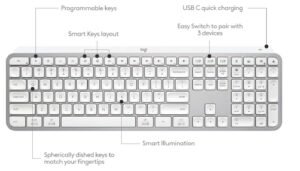
The next option to consider when looking for the best computer keyboard for typing is this one from Logitech. This tool offers fast, fluid typing just like a laptop. With its spherically-dished keys, you can type with precision and quietness.
This wireless keyboard also features smarter illumination. Hence, the keys light up when your hands approach them, and they are also adaptable to the environment.
You can pair the keyboard with up to three devices. And, as far as the compatibility with operating systems is concerned, you are free to use it on almost all OS, including Windows, macOS, and Linux.
The wireless feature of the device frees you from the worries regarding cable handling. Additionally, its battery life is also long, so there is no need to recharge it too frequently.
Another great feature provided is the automation of repetitive tasks. You can easily create shortcuts for Smart Actions to perform multiple actions with just a single key press.
5) Logitech Pebble Keys 2 K380s Keyboard

Most people who need to buy the best keyboard for typing at an affordable price prefer the Logitech Pebble Keys 2 K380s. It is a wireless keyboard that is slim and compact in size, available in multiple colors.
This device is portable and has been made of recycled plastic. It can be connected to up to three wireless devices via Bluetooth. You can easily switch between the connected devices with just a click of the provided Easy-Switch buttons.
The supported OSs include Windows, macOS, ChromeOS, and iPadOS. And, there are Fn keys that you can use for shortcuts for access to various functionalities, including search, emoji menu, screen capture, and more.
The slim and compact design of the Logitech Pepple keyboard allows it to slip into laptop cases easily. If we look at the keys of the keyboard, their scooped, round shape offers a laptop-like, effortless typing experience.
Despite all the plus points mentioned above, the lack of a numpad in this compact tool can be something worth considering for you. If you need to have a numpad in your keyboard, you shouldn’t buy it.
6) Kensington Pro Fit Ergo KB675 EQ Keyboard

Kensington Pro Fit Ergo is a wireless keyboard that is thoughtfully designed with a compact, curved layout of keys. It also features a wrist pad to offer you ergonomic comfort.
The keyboard supports connectivity with up to 3 devices. There are 2 connections via Bluetooth and one via the USB receiver of 2.4GHz. As far as the supported operating systems are concerned, the keyboard is compatible with both Windows and macOS.
With this keyboard, you are allowed to have a customized experience by creating macros, programming keys, managing profiles, making adjustments in key mappings, etc. Additionally, to minimize the pairing hassles, the device features an enhanced technology that offers better connectivity.
Some other notable features of this Kensington keyboard include keys for productivity enhancement, such as Video conferencing keys. There are RGB indicators for caps lock, battery life, and connection status. However, there is no backlight provided in this computer keyboard.
7) Cherry KC 200 MX Keyboard

The Cherry KC 200 MX Mechanical Keyboard is another good keyboard for typing. Available in a diversified range of switch variants, it is a cheap option with great design and high quality. And, if we look at the manufacturer of this keyboard, Cherry has a good reputation in the market, so it’s worth considering.
When it comes to the typing experience, the smooth typing action offered by the keyboard fully pleases and satisfies the typist. And, you will be provided with a service life of over 100 million keystrokes with this tool.
It is a silent mechanical keyboard, which makes it suitable for offices as well. For office use or gaming purposes, the CHERRY MX2A Brown switches are recommended the most if you prefer a more tactile experience in typing.
However, the keyboard lacks wireless connectivity and a backlight feature, which can be considered its downside.
Final Words
Your computer keyboard isn’t just a tool; it is your companion that can help boost productivity. When it comes to finding the best keyboard for typing, the task depends on your personal preferences and budget.
If you opt for the right option, the typing will be smoother, faster, and enjoyable. So read the above guide again to end up making a wise choice at the time of buying.
Frequently Asked Questions (FAQs)
Q1: What type of keyboard is the best option to consider for typing?
Ans: If it’s about the type, mechanical keyboards are the best type of keyboard to be considered for typing. That’s because there is very little chance of accidental presses of keys in the case of mechanical keys in the keyboard.
In mechanical keyboards, you will be provided with tactile feedback, and the travel distances of the keys will also be longer, which helps maintain typing accuracy.
Q2: What are the factors that make a keyboard comfortable for typing for a long period of time?
Ans: The factors like a uniform action across the entire keys, less noise while typing, well-damped end-stop of the keyboard’s keys, etc, are among the most important factors affecting the comfort while typing with a keyboard.
In fact, these factors affect not only your physical comfort but also your typing speed and accuracy.




