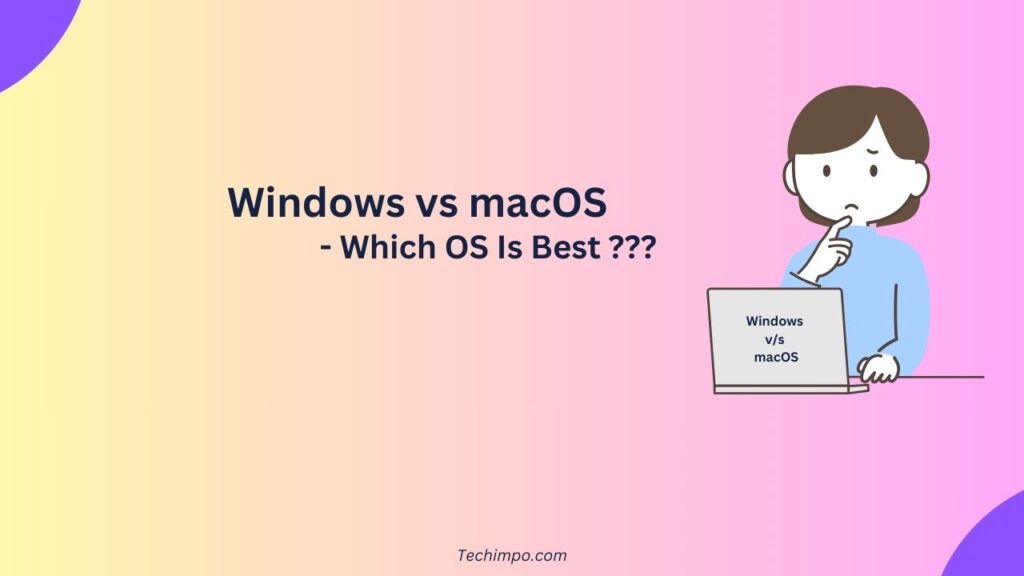Windows and MacOS both have formed their distinct identities in the computing industry by catering to users’ different needs and preferences. Each one of the two computer operating systems has its strengths and weaknesses.
When it’s about choosing between Windows vs macOS, lively debates are sparked. Knowing which one suits your specific requirements and lifestyle is possible by understanding their differences. That’s what the below guide is all about.
Windows vs macOS Comparison
–Origins and Evolution
Windows
Windows was launched by Microsoft in 1985. If we have to name the most widely used OS in the world, that’s none other than Windows. With its comprehensive compatibility, Windows has dominated various markets including business, gaming, etc.
There has been significant improvement in Windows over the past few decades. Windows 11 is its latest version that offers enhanced aesthetics and better capabilities for multitasking.
macOS
Apple launched MacOS in 1984 to run its Macintosh. This operating system has always featured a user-friendly design with excellent stability. It’s built on a Unix-based foundation, thus offering exceptional security.
The seamless and optimized user experience offered by macOS owes its existence to Apple’s hardware-software ecosystem which is tightly integrated.
–User Interface and Design
Windows
The design approach used in Windows is based on flexibility and customization. With features such as the Start menu, taskbar, and resizable windows, the desktop is familiar, yet adaptable.
In the newest version (Windows 11), Microsoft has introduced a refreshed look along with a centered Start menu and rounded corners. Its interface is sleek and modern.
From its themes to widgets, you can easily personalize almost every aspect of Windows desktop. If you are a customization enthusiast, you would love the flexibility offered. However, some users, on the other hand, may think that this flexibility may lead to inconsistent experiences.
macOS
macOS offers a clean and minimalist design that ensures intuitive navigation. The design is characterized by its menu bar, iconic Dock, and Finder.
The simplicity and uniformity of macOS with its aesthetic appeal fascinate users who prefer a polished experience. Though macOS is not as customizable as Windows, the experience it offers is literally out of the box.
There are features like Mission Control and Spotlight that allow quick access to files and apps, thus enhancing users’ productivity.
–Hardware Options
Windows
When it comes to Windows, one of the biggest advantages of this OS is that it offers compatibility with a wide range of hardware. That means Windows-powered devices are catering to almost every requirement and budget.
So you can choose hardware that is tailored to your specific requirement, whether it’s business, gaming, or any creative task.
macOS
macOS, on the other hand, is available only on Apple hardware. The macOS-powered devices include MacBooks, Mac Minis, iMacs, etc. This exclusive availability of the operating system ensures seamless integration and optimized performance. However, it also limits your choices for hardware.
All of Apple’s devices are durable as the company is committed to using premium materials for manufacturing. Moreover, the innovative engineering they are putting into practice is evident in the design of their devices.
The only drawback is the higher level of pricing that comes with the premium nature of these products. So Apple products can be out of the reach of budget-conscious users.
–Software Ecosystem
Windows
The software compatibility in the case of Windows as an operating system is unparalleled. That’s because most desktop applications are designed with Windows in consideration, whether it’s about business software or games.
Moreover, Microsoft is committed to backward compatibility. It ensures that older applications remain compatible with the newer versions of Windows. This approach makes Windows a reliable OS for businesses.
In addition, a Windows desktop can support a diverse range of accessories and peripherals, thus positioning itself as a versatile solution.
macOS
macOS has a significant position in the creative industry when it comes to the applications that run on it. There are native apps such as Logic Pro, Final Cut Pro, etc that can help you manage your graphic design, video editing, and video production projects.
The App Store offers a curated selection of apps that prioritize quality and security. And, if we talk about the gaming segment, macOS is not as good as Windows. There are fever titles and the performance in gaming is also less optimized.
However, there has been a considerable improvement in the gaming potential of macOS by the introduction of Apple Silicon. Still, it’s far behind Windows in the gaming aspect.

–Security and Stability
Windows
As Windows has widespread usage, it has historically been a target for cyberattacks and malware. However, there has been a significant improvement by Microsoft in the Windows security aspect. They have added features such as BitLocker, Windows Defender, and Secure Boot.
Despite the presence of these security features, it’s recommended to adopt vital security practices.
macOS
macOS is less susceptible to malware compared to Windows. That’s because of its smaller user base and Unix-based architecture. Apple’s app review process is strict and there is a Gatekeeper feature also. It adds an extra layer of security.
Despite these facts, users should always be careful as no system is 100% secure and fully immune to security threats.
–Ecosystem and Integration
Windows
Microsoft offers robust services like Office 365, OneDrive, and Xbox integration in its ecosystem. But the seamless interconnectivity that is seen in the ecosystem of Apple is missing here. But here you have the advantage of Windows openness that allows you to freely integrate 3rd party apps or software.
macOS
The ecosystem in Apple is a feature that makes it stand out. With features like AirDrop, Handoff, and iCloud, it’s easy to have various Apple devices (including the iPhone, iPad, Apple Watch, and Mac) effortlessly work together.
–Performance and Optimization
Windows
As Windows can be used on a diverse range of hardware, its performance is affected by the specifications of the device.
When it comes to high-end devices, the performance will be excellent. But, on the other hand, machines with lower-spec may deliver poor performance when using them for resource-intensive tasks.
Microsoft keeps sending regular updates to fix bugs and improve the performance of Windows.
macOS
Unlike Windows, the performance of MacOS is not dependent on hardware as both hardware and software are in Apple’s control for its devices. It ensures exceptional optimization of performance. Even older models of Mac offer smooth performance.
Further, the transition to Apple Silicon has led to enhanced energy efficiency and faster speed of processing.
–Cost and Accessibility
Windows
It’s possible to buy Windows PCs at various price points. Thus they are accessible to everyone, whether the budget is high or low. You can choose from a diverse range of entry-level PCs or laptops (that are affordable) to high-end workstations.
macOS
Being premium devices, Macs cost significantly more than their Windows substitutes. For users who are tight on their budget, it may be hard to buy these machines. However, the build quality of the Mac devices and their performance level justify their price.
The Verdict: Which One Should You Choose?
The choice between macOS vs Windows depends ultimately on your budget, needs, and preferences.
If flexibility, comprehensive compatibility with software, or affordable hardware options are what you prefer, you should choose Windows. On the other hand, go for macOS if premium design, stability, and seamless integration are valuable aspects for you to consider.
Windows is a great option for businesses, gamers, and users requiring custom setups whereas, creative professionals can benefit from MacOS.